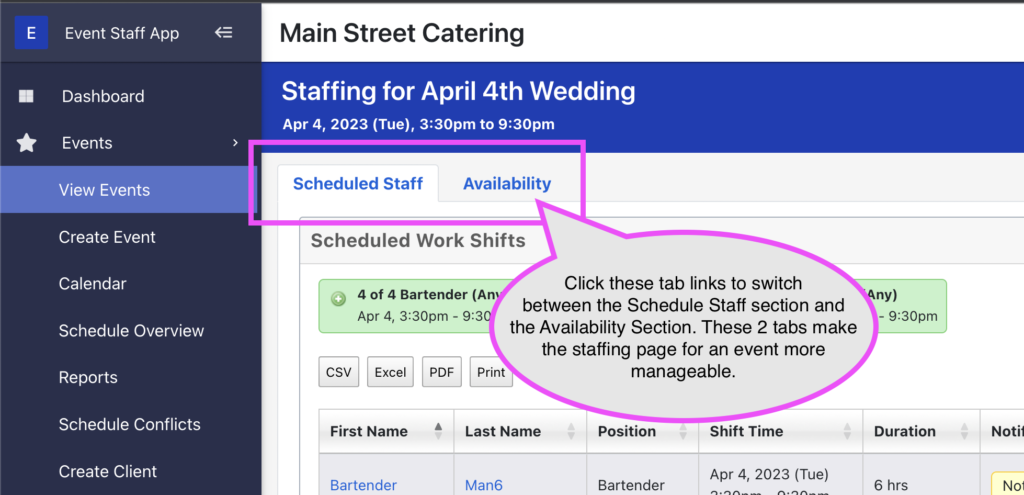Each event in the software has its own staffing page. You can get to the staffing page for an event by clicking on View Events in the main menu, then click on the blue Actions button for the event you want to staff, and then click/tap on the Staffing option in the dropdown list.
The staffing page is where the majority of the work takes place around the following items:
- Checking staff availability
- Creating work shifts and scheduling staff
- Sending out work shifts
- Referencing confirmations on shifts
- Checking on time tracking and clock in details
- Managing work shift cancellations
The staffing page is broken down into two main sections: Scheduled Staff and Availability – These are the 2 tabs at the top of the staffing page, and these allow you to toggle between the different sections.