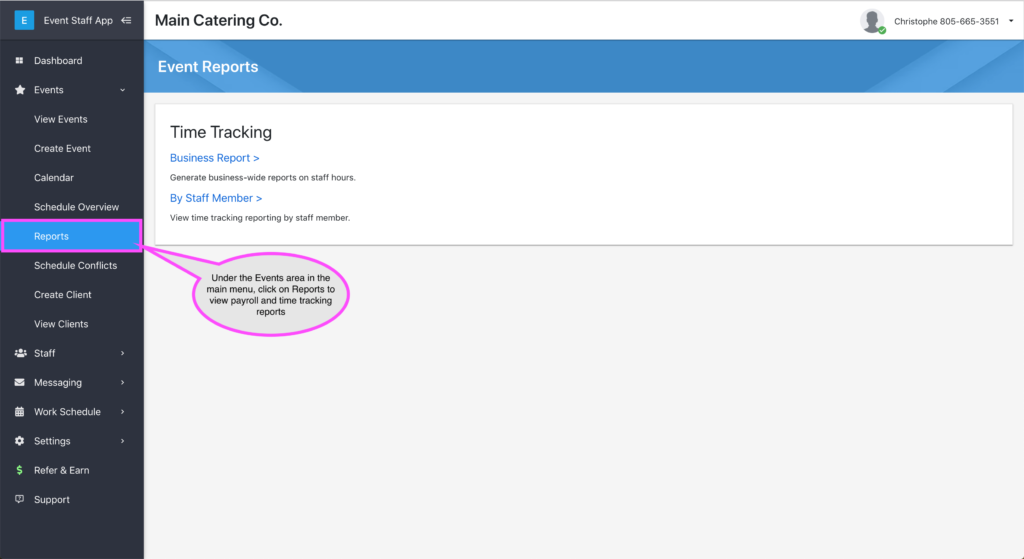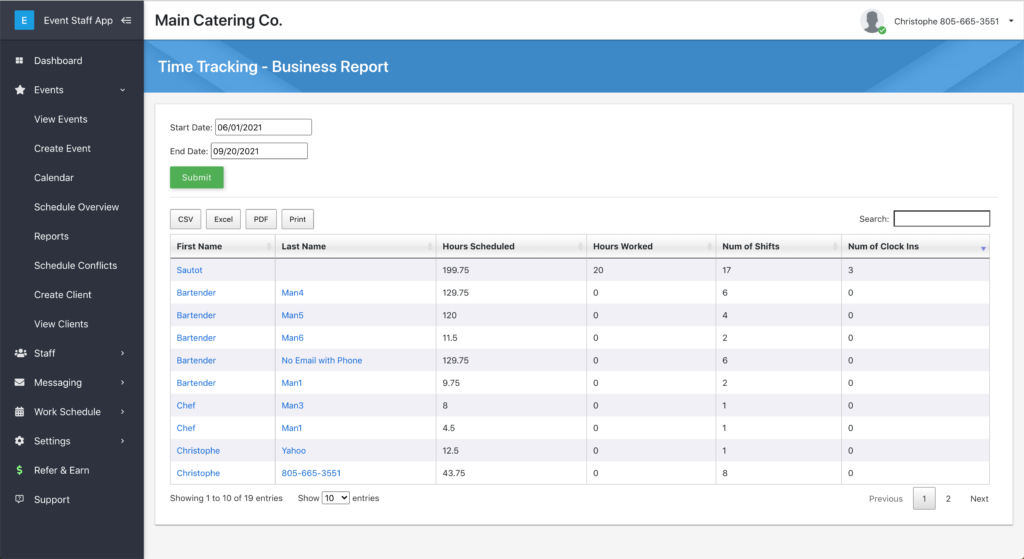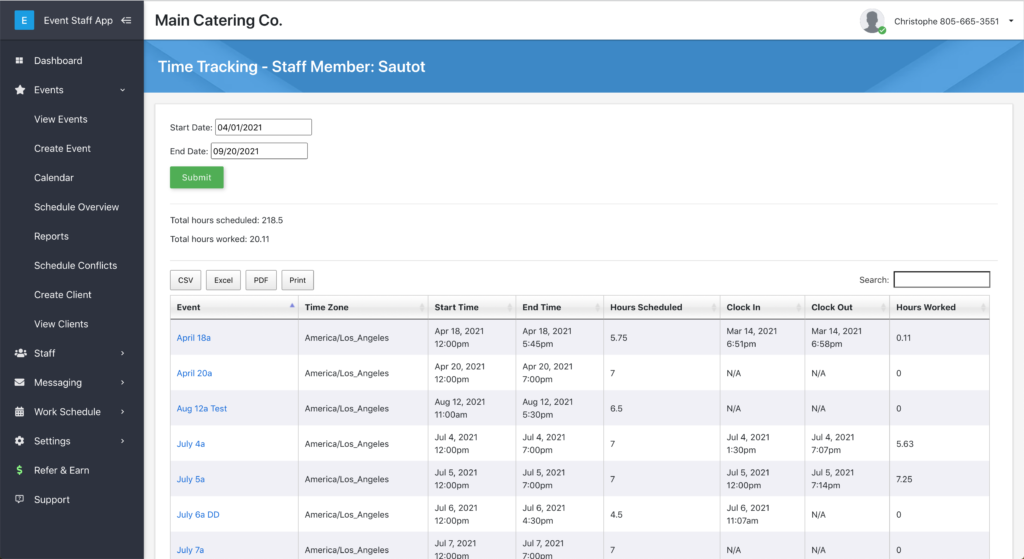As an admin users you get access to our payroll and time tracking reports. You can view time tracking reports at the business level or at the staff member level. To access these reports, click on Events in the main menu, and then click on the Reports menu item.
With our business payroll report functionality you can search over a date range to see time tracking information for all of your staff. You can see how many times they have clocked in, and total amount of hours that they have worked. Click on the staff members name to then do to the report page that is specific to that staff member.
Similar to the business payroll report, you can search over a date range with a specific staff member’s report page to see their time tracking and work history.